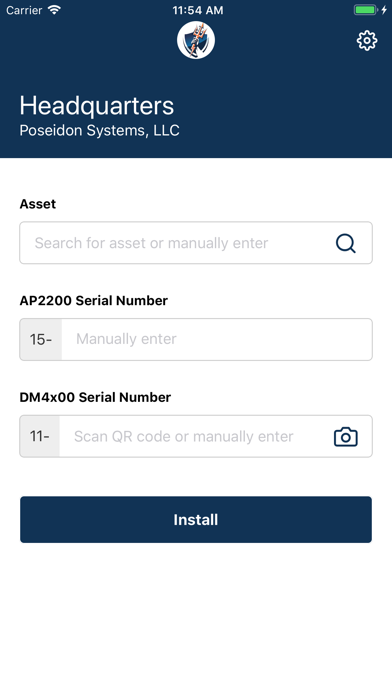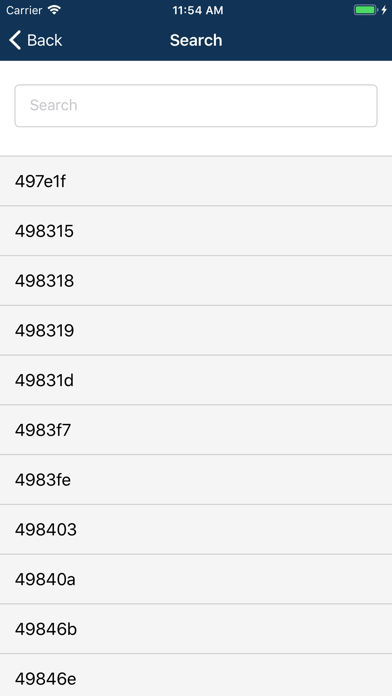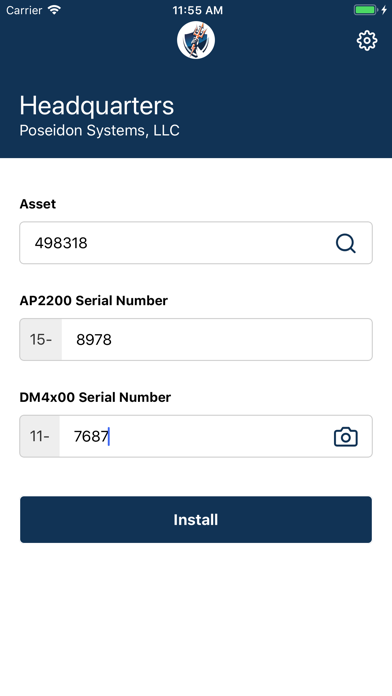send link to app
Poseidon Installer app for iPhone and iPad
4.2 (
6512 ratings )
Business
Utilities
Developer: Poseidon Systems LLC
Free
Current version: 2.0.0, last update: 8 months agoFirst release : 31 Jul 2019
App size: 19.47 Mb
Use this app to log the assets where you have installed Poseidon Devices. Tracking your installs is easy:
1. After install, input the location pin of the Site where you are performing installations.
2. To track an install, simply search for or manually input the name of the asset where you are installing the device.
3. Scan the QR code on the device or manually input the serial number of the device.
4. Upon submission, This information will automatically be sent to Poseidon if you have internet access.
5. If you have installed devices without internet access, manually sync your installs once you have an internet connection.